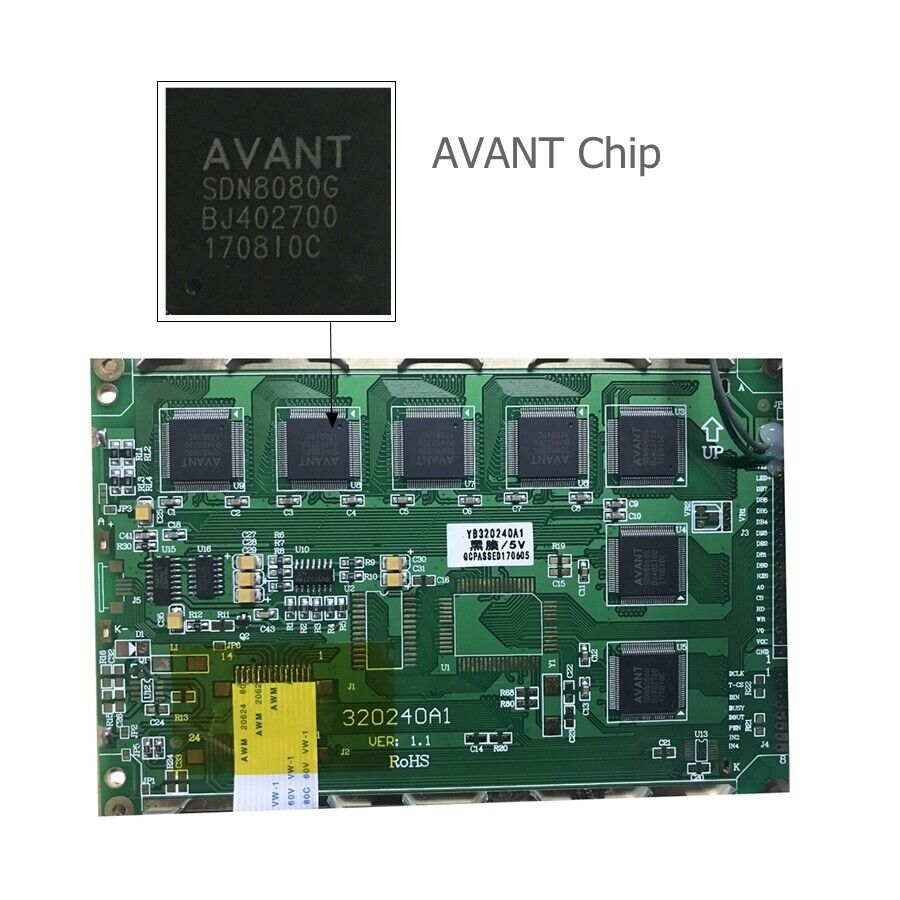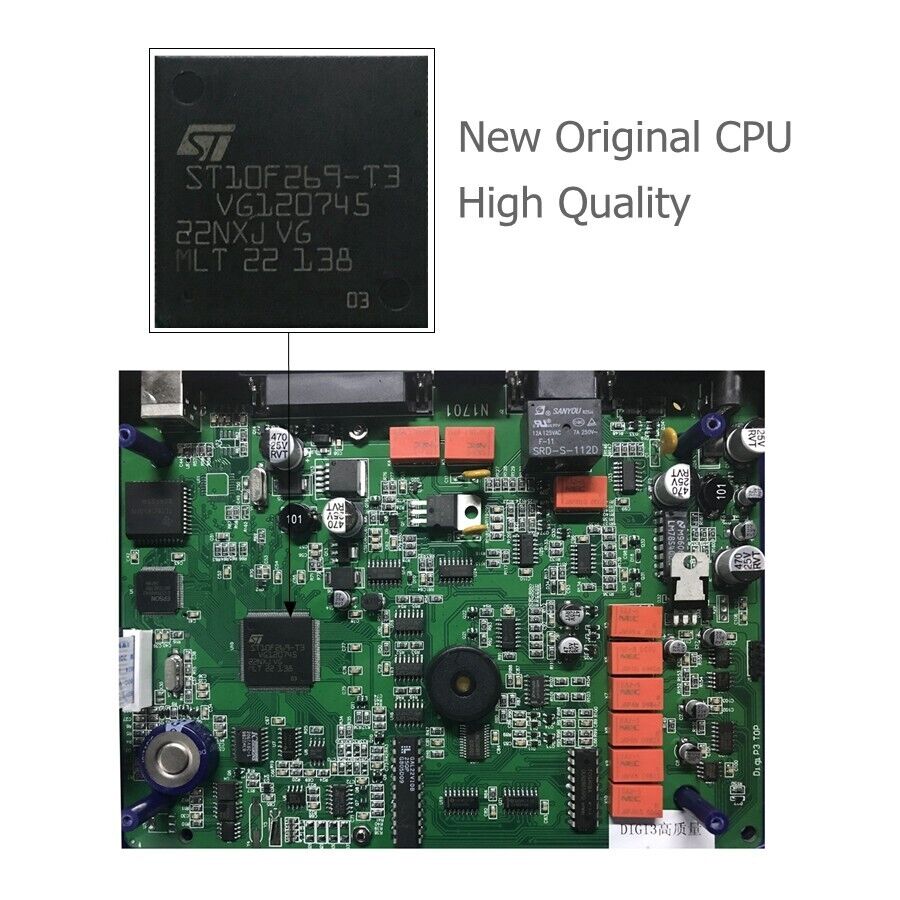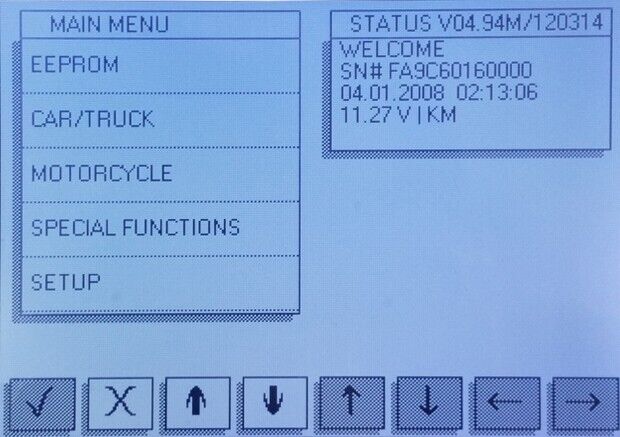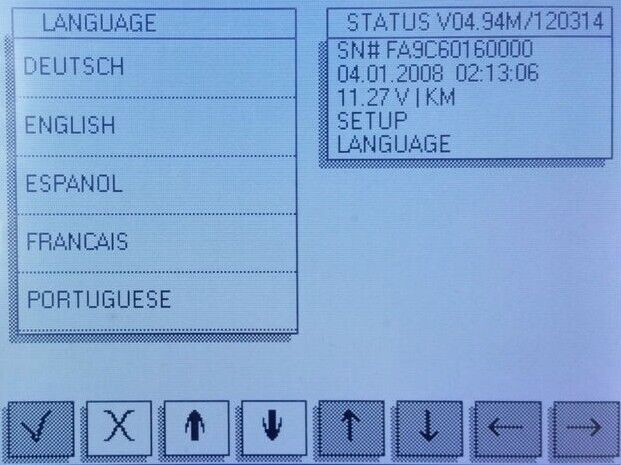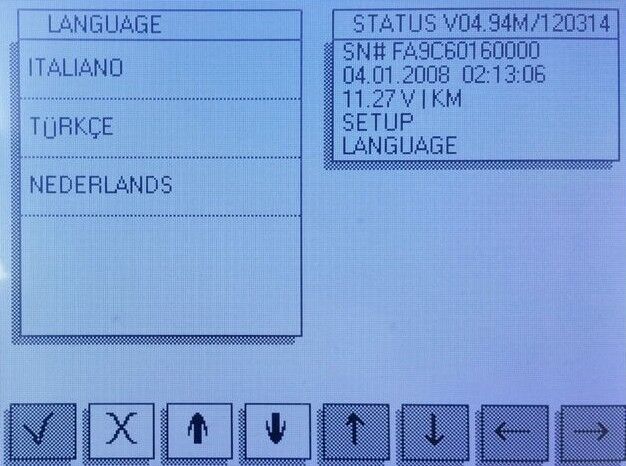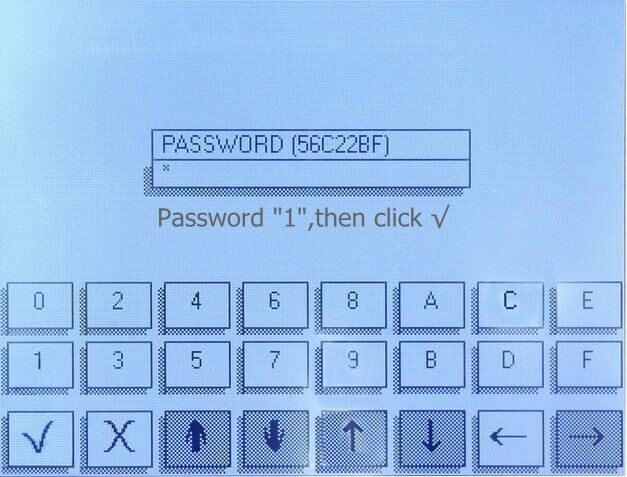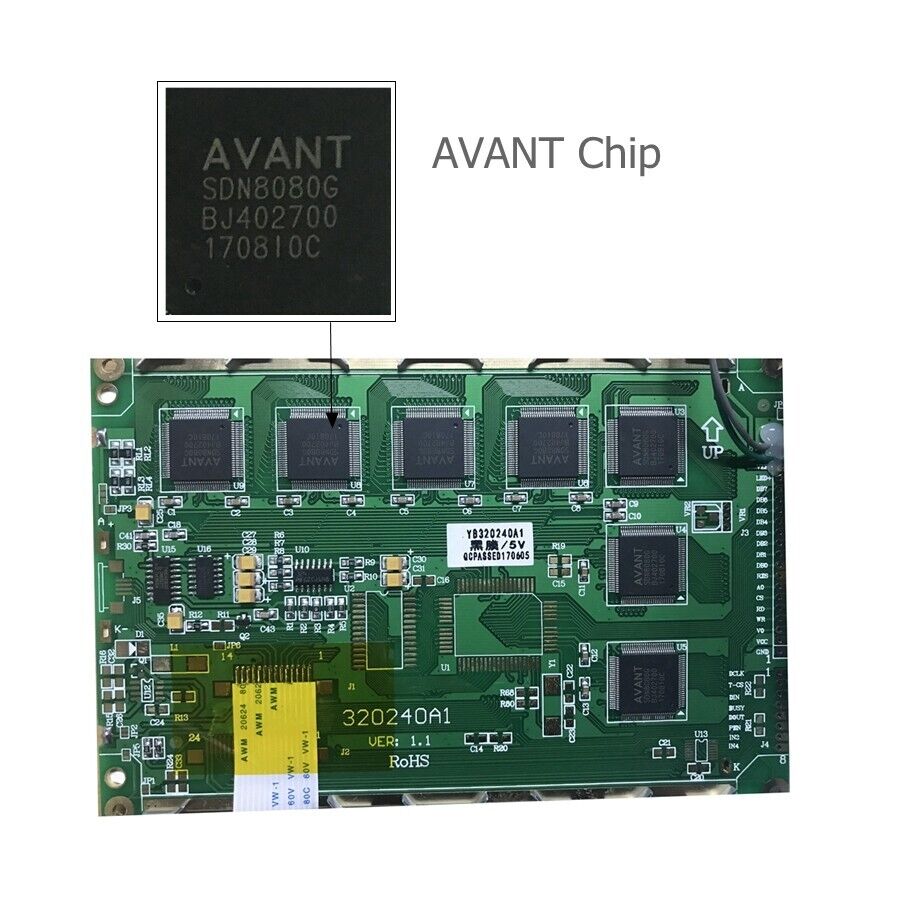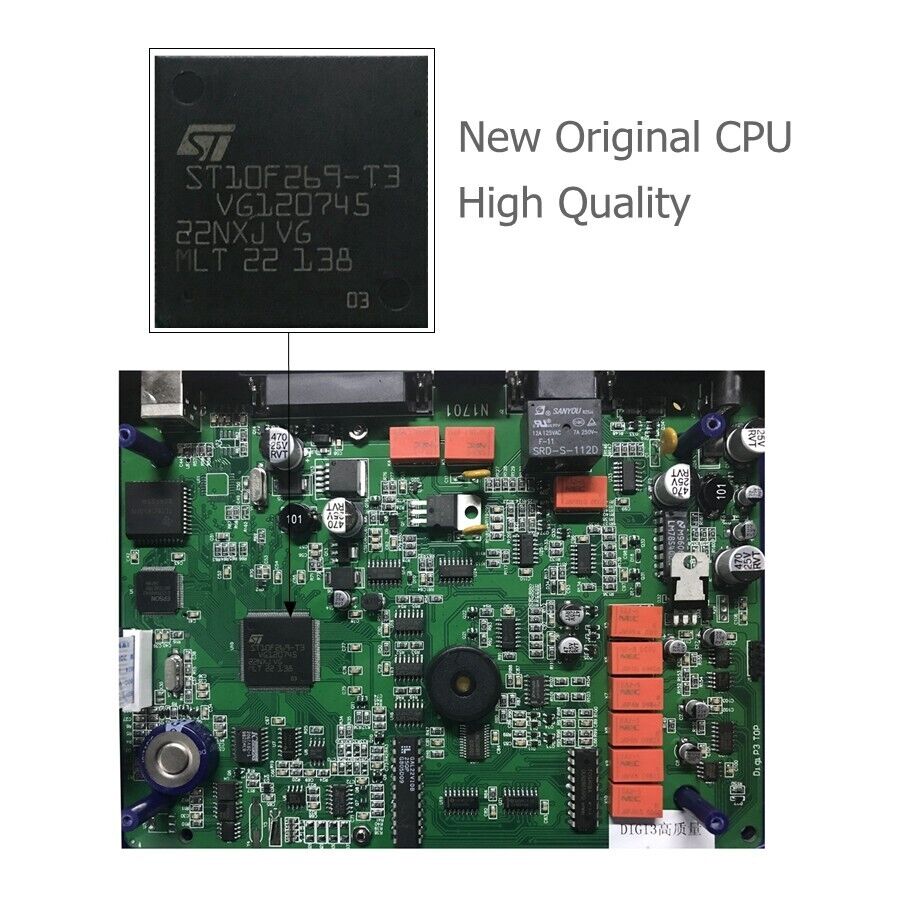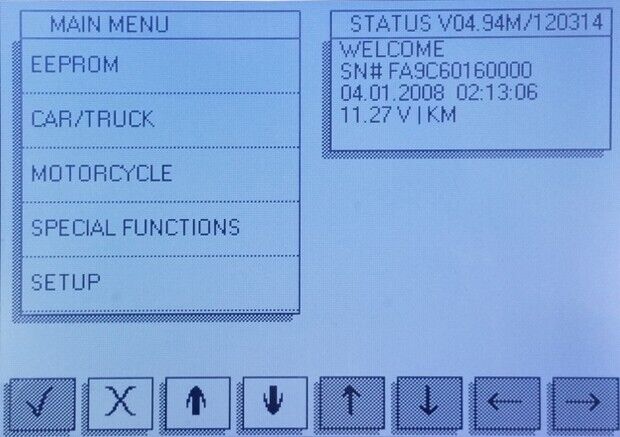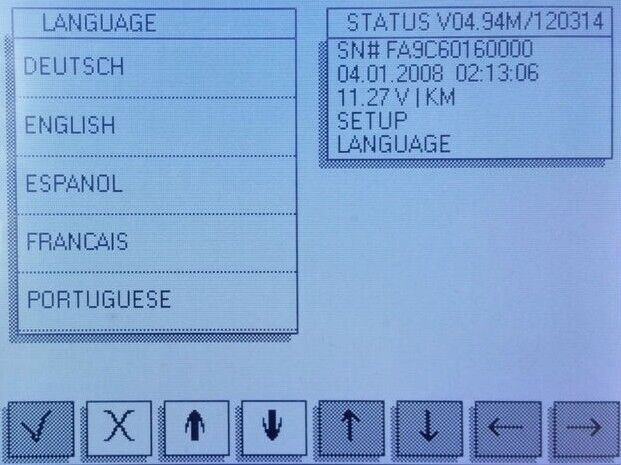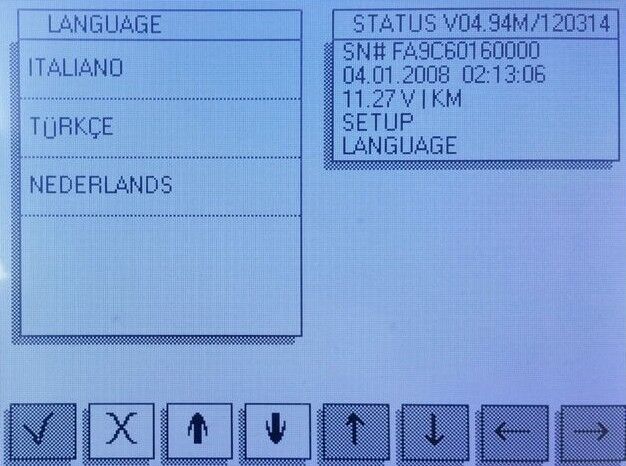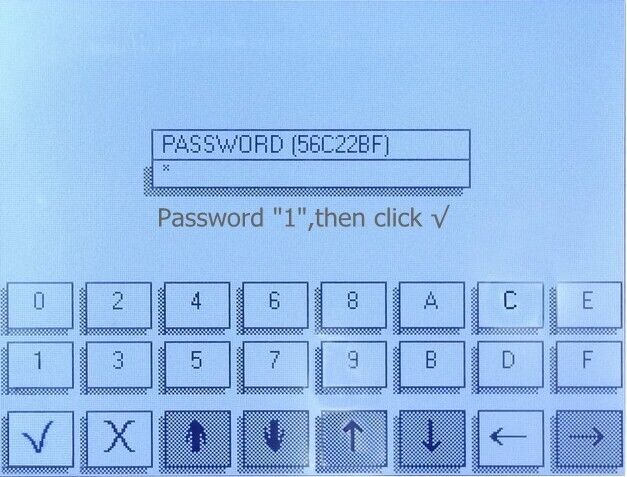Chipchope
Digiprog 3 V4.94 Programmatore Odometro OBD2 ST01/ST04
Digiprog 3 V4.94 Programmatore Odometro OBD2 ST01/ST04
Couldn't load pickup availability
DIGIPROG 3 V4.94 with OBD2 cable
Full Set programmer with lots of adapters.
New Version 2015 4.94
4 main reasons to buy Digiprog 3 V4.94:
1. Software version: V4.94, support multiple vehicles.
2. Multi-language support: German, English, Spanish, French, Portuguese,
Italian, Turkish, Dutch.
3. This package includes headunit, obd2 cable, STO1/STO4 cables.
4. Competitive price.
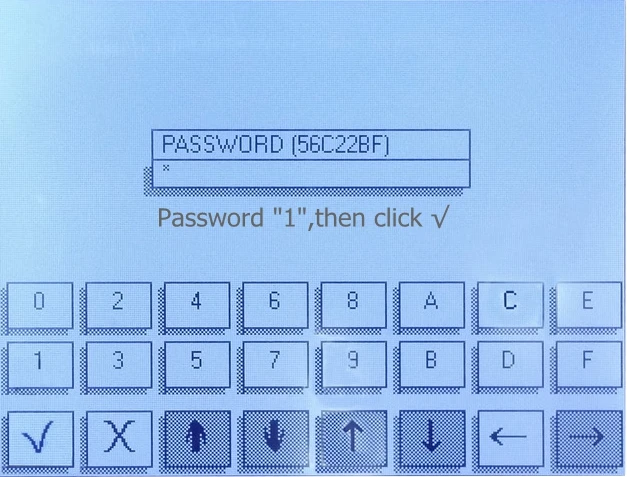
Free delivery guaranteed with tracking within 3 to 5 working days.
Couriers DHL, SDA, Poste Italiane.
Kilometers Has Never Been This Simple
New Version 2015 4.94
Ideal in case of replacement or breakage of the odometer
Master Version And Updated To The Latest Version Available
Capable of covering a car fleet equal to 99% of those in circulation
Version with all full adapters updated to 4.94!
Tested And Guaranteed!
Programming Mode Directly From Obd2 Diagnosis For Many Cars!
The only one who corrects speedometers via OBD and his fleet arrives until 2013! It also programs different types of motorbikes such as R6, R1, Vtr 1000, Wildstar, etc. etc.
Version entirely in Italian
Functions:
- Reading of the kilometer value and display on the large LCD display;
- Speedometer repair and mileage correction on digital dashboards;
- Possibility of programming onboard (if the dial is prepared), avoiding desoldering the EPROMs;
- Backlit display;
- Average times for each frame: 10 min;
- Multilingual Italian software + PDF manuals in English
Here are the new cars introduced with version 4.94:
Ford:
-F150 24c16
-Falcon 24c02
Mercedes :
-W176 New Version
-W204 New Version Diag
-W212 New Version Diag
Opel :
-Insignia New Version
-Astra New Version
For Audi:
A3 Diag New Version
A6 Diag New Version
A8 Diag New Version
For Mercedes:
R 172 Diag New Version
R 231 Diag New Version
W 212 Diag New Version
For Ford :
Kuga Transit
For Vw:
Amarok Polo Johnson
Here are the latest news of version 4.94:
1. Service Interval Adjustments And Settings
Read-Erase Memory Fault
Eeprom programmer *
Integrated PC communication
Some Important Tips For Using Digiprog 3:
1. Always connect the Eeprom to St01 or St04 before connecting the Digiprog This will allow you to avoid electro static feedback (ESD).
2. Do not solder the connections while the cable is connected to the programmer, it will not damage the Digiprog.
3. Always keep your Digiprog in the case when not in use and store it in a dry place overnight (don't leave it in the boot of your car) if you are using solvents to remove eeprom lacquers to ensure they are completely clean as Solvent Can Damage Clips.
Here's how the new Digiprog 3 4.94 menu is made up:
1. Eeprom Menu
The first option of the main menu is the Eeprom menu. Read, Write and Save Eeprom Information.
2. Car / Truck
This is the menu to use for correcting and reprogramming vehicles. Manufacturers are listed in alphabetical order and vehicle models are set out in a simple submenu format.
3. Motorcycle Menu
This menu is the same as the Car/Truck menu, but is used for reprogramming motorcycles.
4. Special Functions Menu
The Special Functions Menu Is Used Exclusively by Official Digiprog Dealers.
5. Setup Menu
This Menu Is Where Digiprog Settings Can Be Changed. Language, Password, Brightness, Volume, And Date/Time Can Be Set And Changed In This Menu. You can also change whether your machine is running in kilometers or miles.
Package content:
1, Main unit
2, Obd2 Cable
3, Many Unit Of Adaptors And Cables
#1 Digi P3 Cable 06/2
#2 Digi P3 Cable 07/2
#3 Digi P3 Cable 08/09/15/18
#4 Digi P3 Cable 10/2
#5 Digi P3 Cable 11/2
#6 Digi P3 Cable 12/2
#7 Digi P3 Cable 17/2
#8 Digi P3 Cable 20/2
#9 Digi P3 Cable 21/2
#10 Digi P3 Cable 22/2
#11 Digi P3 Cable 23/2
#12 Digi P3 Cable 26/2
#13 Digi P3 Cable 27/2
#14 Digi P3 Cable 28/2
#15 Digi P3 Cable 29/2
#16 Digi P3 Cable 30/2
#17 Digi P3 Cable 31/2
#18 Digi P3 Cable 32/2
#19 Digi P3 Cable 33/2
#20 Digi P3 Cable 34/2
#11 Digi P3 Cable 23/2
#12 Digi P3 Cable 26/2
#13 Digi P3 Cable 27/2
#14 Digi P3 Cable 28/2
#15 Digi P3 Cable 29/2
#16 Digi P3 Cable 30/2
#17 Digi P3 Cable 31/2
#18 Digi P3 Cable 32/2
#19 Digi P3 Cable 33/2
#20 Digi P3 Cable 34/2
#21 Digi P3 Cable 35/2
#22 Digi P3 Cable 36/2
#23 Digi P3 Cable 37/2
#24 Digi P3 Cable 38/2
#25 Digi P3 Cable 39/2
#26 Digi P3 Cable 41/2
#27 Digi P3 Cable 42/2
#28 Digi P3 Cable 25/2
#29 Digi P3 Cable 45/2
#30 Digi P3 Cable 46/2
#31 Digi P3 Cable 47/2
#32 Digi P3 Cable 48/2
#33 Digi P3 Cable 49/2
#34 Digi P3 Cable 50/2
#35 Digi P3 Cable 51/2
#36 Digi P3 Cable 55/2
#37 Digi P3 Cable 60/2
#38 Digi P3 Cable 62/2
#39 Digi P3 Cable 79/2
#40 Digi P3 Cable 01/2
#41 Digi P3 Cable Car Cigarette Lighter
#42 Digi P3 Cable Obd Adapter Cable
#43 Digi P3 Cable Usb Line
#44 Digi P3 Cable Power Cord
#45 Digi P3 Cable 04/2
#46 Digi P3 Cable
* Using Eeprom Menu:
On some of the vehicles you will encounter,
an eight pin Eeprom chip will be used to store vehicle data.
These chips hold vital information from the vehicle,
such as ignition and immobilizer codes.
Losing this information could cause anything from minor defects,
to serious errors involving the vehicle not starting
and having to be taken to the dealer.
This Is Why It Is Very Important To Read And Save The Original Information
From The Eeprom Before Programming,
This Way If Errors Occur You Can Always Go Back To The Point You Started.
The Process Of Reading And Saving This Information Is Very Simple.
The Eeprom chip will have a mask number printed on the top of it,
for example a widely used chip is a 93c46.
You can connect the chip to the Digiprog using the St01 or St04 adapter.
Most chips are surface mount Eeproms which will use St01,
but large DIL chips will use St04. Furthermore,
on some EPROMs belonging to the 24CXX family
the tool may not read as it has compatibility problems.